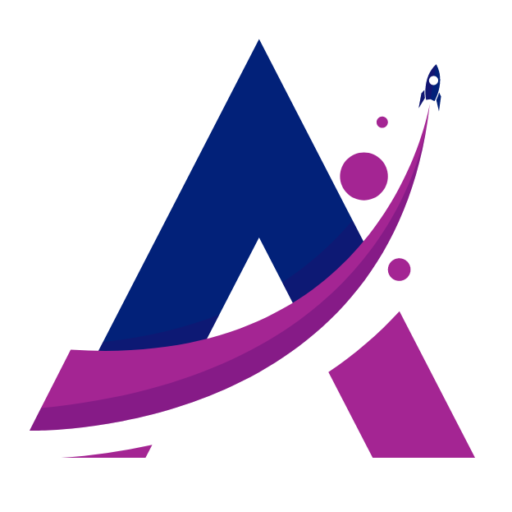Facebook Audience Insights is a powerful tool that allows businesses and advertisers to gain a deeper understanding of their target audience. With this tool, you can learn about your audience’s demographics, interests, behaviors, and more.
This information can be used to create more effective ad campaigns, improve targeting, and ultimately drive better results. Whether you’re a small business owner, marketer, or advertiser, Facebook Audience Insights can help you gain valuable insights into your audience and create more successful campaigns.
In this guide, we’ll cover everything you need to know to get started with Facebook Audience Insights and make the most of this powerful tool.
What is Facebook Audience Insights?
Facebook Audience Insights is a powerful tool that helps advertisers to get a better understanding of their target audience on Facebook. It provides valuable insights and data on user demographics, interests, behaviors, and more.
With this information, advertisers can create more targeted and effective ad campaigns to reach the right people at the right time.
Facebook Audience Insights can also be used to discover new audiences, explore different interests, and compare audience segments.
It’s a free tool that is available to anyone with a Facebook account, making it an essential resource for businesses and marketers looking to optimize their advertising strategies.
Why is Audience Insights an essential tool for Facebook?
Facebook audience insights is an essential tool for Facebook because it allows businesses to understand their audience in depth, including their demographics, interests, behaviors, and purchase activity.
By using this tool, businesses can create more effective and targeted advertising campaigns, as well as develop better strategies for reaching their desired audience.
Audience Insights provides valuable insights into the preferences and behavior of Facebook users, making it easier for businesses to connect with potential customers and generate leads.
Additionally, it enables businesses to better understand their existing customers and create content that resonates with them, resulting in increased engagement and brand loyalty.
Overall, Facebook Audience Insights is a powerful tool for businesses looking to maximize the impact of their Facebook advertising efforts.
Where to find the new Facebook Audience Insights
To access Facebook Audience Insights, go to your Ads Manager and click on the “Audience Insights” tab located on the top menu. From there, you can start exploring the different features and options available to analyze and understand your target audience.
Once you are familiar with the tool, you can use it to refine your ad targeting, improve your messaging, and create more effective ad campaigns that resonate with your audience.
4 basic Filters of Facebook audience insights
Facebook Audience Insights offers several filters that help advertisers narrow down their target audience. These filters allow advertisers to refine their target audience based on specific characteristics, interests, and behaviors. The four basic filters of Facebook Audience Insights are connections, age, gender, interests, and location.
The connections filter helps you to analyze the audience that is connected to your Facebook Page, event, or application.
Age and gender filters help you to analyze the age and gender demographics of your target audience. Interest filters help you to analyze the interests and behaviors of your target audience.
Lastly, the location filter helps you to analyze the geographic location of your target audience. Let’s see closely all these filters.
1. Connections
The first filter for audience insights on Facebook is “Connections”. This filter allows you to target people who have a specific connection with your business page, event, or app. With this filter, you can learn about the demographics, interests, and behaviors of people who have interacted with your content on Facebook.
For example, if you are a business owner who wants to learn more about your current customers, you can use this filter to gather data about people who have liked your page, shared your content, or commented on your posts. This information can be used to create more targeted ads and marketing campaigns to reach the right audience.
The “Connections” filter can also be used to exclude people who have already interacted with your content, ensuring that your ads reach new potential customers.
This filter is a great way to learn more about your existing audience and to find new customers who have similar interests and behaviors.
2. Age and gender
Age and gender are two important filters available in Facebook Audience Insights. This filter allows you to understand the age and gender distribution of the audience you want to target. This data is particularly useful if you have a specific age and gender group in mind for your product or service.
For instance, if you are launching a new makeup product targeting teenage girls, you can use the age and gender filter to identify the age range of girls who are interested in makeup.
By doing so, you can optimize your ad targeting, messaging, and visuals to resonate with your target audience. Additionally, you can use this data to create custom audiences that include people of specific age ranges and gender.
This will ensure that your ads are shown only to people who are most likely to be interested in your product or service.
3. Interest
The “Interest” filter (Facebook target audience) in Facebook Audience Insights helps you find your target audience based on their interests, hobbies, and activities on Facebook. This filter shows you the top categories, pages, and topics that are relevant to your audience.
By using this filter, you can learn about the interests and passions of your audience and use that information to create content or ads that resonate with them.
You can also use the “Interest” filter to explore new audiences that you may not have considered before. For example, if you sell products related to fitness, you can use the “Interest” filter to find people who are interested in fitness, health and wellness, and related topics.
This can help you expand your reach and find new potential customers.
4. Location
The Location filter (Facebook audience insights tool) in Facebook Audience Insights is a powerful tool to identify your audience based on their geographic location. This filter can help you understand where your audience is concentrated and identify potential areas to target with your ads.
You can choose to filter by country, state/province, city, or even specific zip codes. The Location filter also allows you to select the radius around a specific location, which can be useful if you want to target people within a certain distance from your business.
In addition to location data, this filter also provides demographic information about the audience in the selected location, including age and gender breakdowns, education level, relationship status, job title, and more.
Using the Location filter in Facebook Audience Insights can help you create more targeted and effective ad campaigns that reach the right audience in the right location.

How to use Facebook Audience Insights
To use Facebook audience insights, start by logging in to your Facebook account. Next, click on the arrow in the top right corner and select “Ads Manager” from the drop-down menu. In Ads Manager, click on the left-hand menu and select “Audience Insights.”
Then, choose the audience you want to analyze and set your audience parameters.
You can explore the different tabs at the top of the page and use the “Page Likes,” “Location,” and “Activity” options to analyze your audience.
Finally, analyze the data to gain insights and make informed decisions about your Facebook advertising strategy. In the next section, we will go through each step in detail.
1. Log in to your Facebook account
To use Facebook Audience Insights, the first step is to log in to your Facebook account. You can do this by visiting the Facebook website and entering your login information. If you don’t have an account, you will need to create one before you can access the tool.
Once you are logged in, you can navigate to Facebook Ads Manager, where you will find the Audience Insights tool. From there, you can select the audience you want to analyze and set your parameters.
It’s important to have a clear idea of your target audience before using the tool so that you can make the most of its features and insights.
2. Click on the arrow in the top right corner and select “Ads Manager” from the drop-down menu
After logging into your Facebook account, click on the arrow in the top right corner of the screen. This will open a drop-down menu. From the menu, select “Ads Manager”.
If you do not see “Ads Manager” in the menu, click “See More” to expand the options. Once you select “Ads Manager”, it will take you to the Ads Manager dashboard where you can create and manage your Facebook ads.
From here, you can access the Facebook Audience Insights tool by clicking on the left-hand menu and selecting “Audience Insights”
3. In Ads Manager, click on the left-hand menu and select “Audience Insights”
After accessing the Ads Manager, the next step is to click on the left-hand menu and select “Audience Insights”. This will take you to the main Audience Insights page where you can begin analyzing your target Facebook audience.
It is important to note that you need to have an active Facebook account to access Audience Insights, and your account needs to be authorized to run ads. Once you have selected “Audience Insights”, you will be prompted to choose the audience you want to analyze.
This audience can be based on several different factors such as age, gender, interests, and location.
4. Choose the audience you want to analyze
After opening Audience Insights, you will be prompted to choose the audience you want to analyze. You can select between people connected to your Page, a custom audience, or a specific demographic you want to target with your ad campaign.
Once you have selected your audience, you can adjust your parameters in the following steps to narrow your analysis to specific criteria.
It is important to choose your audience carefully, as the insights you gain will only be as good as the audience you select.
A well-defined audience will help you better understand their behaviors, preferences, and interests.
5. Set your audience parameters
Once you have chosen the audience insights tool you want to analyze, it’s time to set your parameters. This step involves selecting the filters you want to apply to your audience, such as age, gender, interests, and location.
By using these filters, you can narrow down your audience to get a more specific understanding of their characteristics. It’s important to choose the right parameters to get accurate insights about your audience.
Make sure to consider your marketing objectives and target audience when selecting your parameters.
This will help you get the most out of the data provided by Facebook Audience Insights.
6. Explore the different tabs at the top of the page
Once you have selected your audience parameters, you will be taken to the main Audience Insights page. Here, you will see several tabs at the top of the page, including “Demographics”, “Page Likes”, “Location”, “Activity”, and more.
Each tab contains specific information and data about your audience. Take the time to explore each tab and familiarize yourself with the different metrics and insights available. This will help you to gain a deeper understanding of your audience and inform your advertising strategy.
Don’t be afraid to experiment with different filters and parameters to see how they impact the data displayed in each tab.
7. Use the “Page Likes”
The “Page Likes” tab is a great feature in Facebook Audience Insights that helps you understand your target audience’s interests. It shows the top categories and pages that your selected audience likes, providing valuable insights into their preferences and behaviors.
You can use this information to tailor your ad content, targeting these specific interests, and increasing the chances of engagement and conversions.
Moreover, you can compare the page likes of different audiences to identify commonalities and create a custom audience based on those interests. Utilizing the “Page Likes” tab can help you create more effective and relevant ads, leading to better results for your business.

8. Utilize the “Location”
The “Location” tab allows you to analyze the geographic location of your audience, which can help you determine where to target your ads. You can filter by country, region, city, and even postal code.
The tab also provides data on population density, household income, and languages spoken in the selected location.
This information is valuable when trying to understand the behavior and interests of a particular audience in a specific location.
It can help you tailor your ad copy and creativity to the specific cultural and linguistic nuances of the area you are targeting.
Additionally, you can use this tab to identify new markets and opportunities for growth.
9. Use the “Activity”
In the “Activity” tab, you can get insights into how your audience engages with Facebook. You can see the frequency of their activity, what type of devices they use, and the times they are most active.
This can help plan the timing of your ads and determine the best way to reach your audience.
You can also see the different pages, categories, and interests that your audience engages with the most, which can give you ideas for targeting your ads and creating content that resonates with them.
The “Activity” tab can also help you understand the types of content that your audience is most likely to engage with
10. Analyze the data
Once you have explored all the different tabs and filters, it’s time to analyze the data and gain insights.
Look for patterns, trends, and correlations in the data. Use this information to make informed decisions about your Facebook marketing strategy.
For example, if you notice that your target audience is most active on Facebook during a certain time of day, you can adjust your posting schedule to maximize engagement. Or, if you see that a certain type of content is resonating particularly well with your audience, you can create more of that type of content.

Wrap up
In conclusion, Facebook Audience Insights is an incredibly powerful tool for any business or marketer looking to gain a deeper understanding of their target audience.
By using the various filters and features available, you can gain valuable insights into the demographics, interests, behaviors, and more of your audience.
By following the 10 steps outlined in this guide, you can effectively use Facebook Audience Insights to create more targeted and effective ad campaigns.
Don’t overlook this valuable resource and start using it today to take your Facebook advertising to the next level.