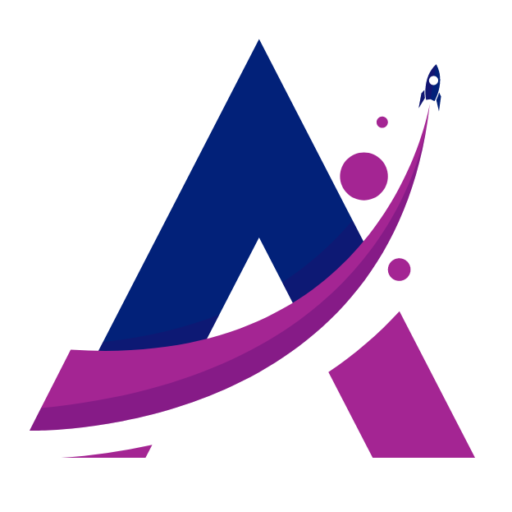Google Suggest is a feature within the Google search engine that suggests search terms based on what the user is typing.
As the user begins to type a query into the search box, Google Suggestions provides a dropdown list of suggested search terms, often completing the user’s query before they finish typing it.
This feature is designed to save users time by presenting popular and relevant search terms based on the first few letters or words of their query.
In this article, we will explore what Google Suggest is and how it works, as well as discuss the potential benefits of using this tool for search engine optimization (SEO) and content creation.
What is Google suggest?
Google Suggestions is a feature of the Google search engine that suggests possible search queries as a user types in a keyword or phrase. It aims to make the search process faster and more convenient by anticipating the user’s search intent and providing relevant suggestions.
The suggestions appear in a dropdown list under the search bar and are based on popular or related search queries that other users have made.
As the user continues to type, the suggestions change in real-time, refining and expanding the search query until the user finds what they are looking for.

How does Google Suggest work?
Google Suggest is based on the autocomplete feature of the Google search engine. As a user starts typing a query into the search box, Google Suggest suggests several related search queries or phrases that are commonly searched by other users.
These suggestions are generated based on the user’s search history, search trends, and other relevant factors. As the user continues typing, the suggestions are updated in real-time to match the current search query.
The purpose of Google Suggest is to help users refine their search queries and provide them with more relevant search results. It also helps users to discover new keywords and phrases that they may not have considered previously.
How does Google Suggest affect search?
Google Suggest can greatly affect search behavior by suggesting popular search queries as users type, which can alter their intended search query or even prompt them to change it entirely.
This feature can also influence the search results users see by suggesting more specific, long-tail keywords that match their query.
Additionally, by showing related searches at the bottom of the search results page, Google Suggest can further guide users to refine their search queries or explore related topics.
Overall, Google Suggest can help users find what they’re looking for more efficiently, while also shaping the search landscape and user behavior.
Why is Google Suggest important for SEO?
Google Suggest is important for SEO because it can give insights into what users are searching for and what keywords they are using. By analyzing the suggestions, businesses and website owners can optimize their content to better match user intent and improve their visibility in search results.
Additionally, by incorporating these keywords into their content, they can increase the relevance of their pages and potentially rank higher for those search queries.
In short, Google Suggest provides valuable information that can help inform SEO strategies and ultimately drive more organic traffic to a website.
How to use Google Suggest for keyword research?
To use Google Suggest for keyword research, start by typing a relevant keyword or phrase into the search box. As you type, Google Suggest will display a drop-down menu with a list of related search terms.
Take note of the suggested phrases that closely relate to your niche or topic.
Use these suggestions to expand your list of targeted keywords and phrases for your content. Additionally, you can use Google Suggest to identify long-tail keyword phrases that may be less competitive but still relevant to your niche.
Overall, utilizing Google Suggest as part of your keyword research strategy can help you to identify new keyword opportunities and improve your SEO efforts.
How to use Google Suggest?
To use Google Suggest, first, open your browser and access Google. In the search bar, start typing a keyword or search term related to your interest. As you type, Google Suggest will begin to show keyword suggestions related to your search.
Scroll down on the search results page to see more keyword suggestions. Analyze the keyword suggestions and use the most relevant ones for your search.
Additionally, you can use other Google features, such as the Google AdWords Keyword Tool or Google Trends, to gain more insights into search trends. In the next section, we will go through each step in detail.

1. Open your browser and access Google
To use Google Suggest (Google suggestion tool), the first step is to open your preferred web browser and go to the Google homepage.
This can be done by typing “Google.com” in the address bar and pressing enter or by clicking on the Google homepage bookmark. Once on the homepage, you can begin to type in a keyword or search term related to your interest to start using Google Suggest.
The suggestions will start to appear in a drop-down menu beneath the search bar as you type.
2. In the search bar, start typing a keyword or search term related to your interest
To start using Google Suggest, simply open your browser and access Google, then type a keyword or search term related to your interest into the search bar.
As you begin typing, Google Suggest will automatically start to show you keyword suggestions (Google keywords tools) related to your search.
These suggestions are based on popular searches related to your query and can provide valuable insights into what people are searching for in your niche or industry.
It’s important to choose relevant keywords that accurately reflect your content or product, to optimize your search engine rankings and increase your visibility online.
3. As you type, Google Suggest will begin to show keyword suggestions related to your search.
Google Suggest’s algorithm analyzes the user’s search query in real-time to predict and display a list of the most relevant and popular keywords or phrases related to the user’s search terms.
These suggestions are based on various factors, such as the user’s search history, location, language, and popular search trends. As the user types, Google Suggest updates the list of suggested keywords or phrases.
The goal of Google Suggest is to help users find the information they need faster and more efficiently, by suggesting the most relevant and popular search terms related to their initial query.
4. Scroll down on the search results page to see more keyword suggestions
After you’ve typed in your initial keyword or search term, Google will automatically show a dropdown list of related keyword suggestions. However, the list shown by Google Suggest is limited.
To view more keyword suggestions, scroll down to the bottom of the page and you will find a section called “Searches related to [your search term]”. Here, you’ll find additional keywords related to your search suggestions that you can analyze and potentially use for your SEO strategy.
The list is quite extensive and can be used for brainstorming and researching new keywords to target.
5. Analyze the keyword suggestions
To analyze the suggested keyword, pay attention to the relevance, search volume, and competition level of each keyword. You can use tools such as Google AdWords Keyword Planner to get an estimate of the search volume and competition level of each keyword.
Look for keywords that have high search volume and low competition, as these can be easier to rank for in search results. Additionally, make sure the suggested keywords are relevant to your topic or business.
This will help you target the right audience and improve your chances of attracting qualified traffic to your website.
6. Use the most relevant ones for your search
After analyzing the keyword suggestions, select the ones that are most relevant to your search. These are searching for keywords that you should focus on in your content or SEO strategy.
Remember that you should choose keywords that match the intent of your audience and have a high search volume but with low competition.
It is also important to consider the context of the keywords, ensuring that they are relevant and appropriate for your brand or business.
Once you have selected your keywords, you can start incorporating them into your website or content to optimize your search rankings.
7. Use other Google features, such as the Google AdWords Keyword Tool or Google Trends, to gain more insights into search trends.
After analyzing the suggested keywords, you can use additional Google tools to gain even more insights into search trends. The Google AdWords Keyword Tool, for example, can help you evaluate the search volume and competition level of specific keywords.
This can give you an idea of which keywords are worth targeting and which ones to avoid. Similarly, Google Trends can provide you with a visual representation of how search trends for specific keywords have changed over time.
By using these tools in combination with Google Suggest, you can create a more informed and effective keyword strategy for your website or business.

Wrap up
Google Suggest is a powerful tool for SEO and keyword research, providing users with valuable insights into popular search terms related to their interests.
By simply typing a few keywords into the search bar, Google Suggest generates a list of suggestions that can be used to optimize content and improve search rankings.
Businesses and content creators need to understand how Google Suggest works and how to use it effectively to stay ahead of the competition.
With the help of other Google features, such as AdWords Keyword Tool and Google Trends, users can gain even more insights into search trends and stay on top of the latest industry developments.