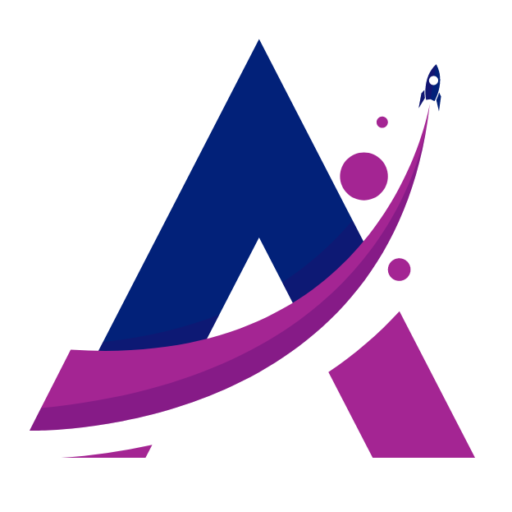Imagine having a detailed map that guides visitors to every corner of your website, making their browsing experience smooth and efficient.
That map is the sitemap, a crucial and often overlooked tool in the world of website design and optimization. A sitemap is like a secret guide that helps search engines discover and index all the important pages on your website.
If you want your site to be easily found by search engines and rank higher in search results, the sitemap is the key to success. In this article, we’ll explore what a sitemap is, how to create and optimize one, and the positive impact it can have on your site’s indexing.
Let’s unlock the secrets of the sitemap to take your website to the top of search results!
How important is indexing for SEO and site visibility?
Indexing is extremely important for SEO (Search Engine Optimization) and website visibility in search results.
When a search engine, like Google, indexes your website’s content, it means that it has discovered it and included it in its database, making it eligible to appear in relevant search results.
A sitemap plays a crucial role in this process as it provides a clear roadmap for search engines to navigate your site and find all the important pages.
With a well-structured sitemap, search engines can crawl and index your site more efficiently, ensuring that all relevant pages are included in search results.
This increases your site’s visibility, drives more qualified traffic, and improves your rankings in search rankings, giving you a significant competitive advantage in the digital world.
What is a sitemap?
A sitemap is a file that lists all the pages on your website and provides important information about the structure and content of each one. It is designed to help search engines understand your site’s organization and find all relevant pages for indexing.
The sitemap is usually created in XML format and is known as sitemap.xml. This file is sent to search engines like Google so they can crawl your site more efficiently and ensure that all pages are indexed correctly.
A well-constructed sitemap makes it easier for the search engine to navigate the contents of your website, improving visibility and positioning in search results.
How does the sitemap help search engines crawl and index pages?
The sitemap helps search engines crawl and index pages more efficiently by providing a clear guide to your site’s structure.
When a search engine accesses sitemap.xml, it will find a complete list of available pages, as well as crucial information such as the updated date and frequency of changes for each page.
With this data, search engines can prioritize indexing the most recent or changed pages, ensuring that the most relevant content is included in search results faster.
In addition, the sitemap allows search engines to discover pages that might otherwise be difficult to reach through your website’s traditional links.
This is especially useful on sites with a complex or deep structure, where some pages may be hidden in deeper layers.
4 Benefits of using Sitemap on your website
Using a sitemap (xml sitemap or site map) on your site brings many benefits for optimization and visibility in search engines.
First, it improves site indexing, allowing search engines to easily find and access all important pages. This increases search visibility, driving more organic traffic to your website.
Furthermore, the sitemap makes it easy to identify crucial pages, ensuring that relevant content is displayed to users.
It also optimizes the user experience, as it makes navigation easier and more intuitive, especially on sites with complex structures. Keep with us, as we will see each of these benefits in the next block.
1. Improves site indexing
The use of a sitemap is essential to improve the indexing of the site by search engines. A sitemap is a file in XML format that lists all the pages on the site, including important information such as modification date and update frequency.
By providing this clear and organized structure, the sitemap helps search engine bots like Google crawl and understand the structure of your site more efficiently.
This results in more thorough and faster indexing of pages, ensuring that your site’s content appears in relevant search results for users. In short, having a well-built sitemap is critical for your website to be properly crawled and indexed, maximizing your online visibility and reach.
2. Increases visibility in searches
By using a sitemap, you significantly increase your site’s visibility in search engines.
The sitemap provides a clear guide for search bots about the structure of your site and the pages it contains. This allows search engines to more efficiently crawl and index your content, ensuring that your pages appear in relevant search results for users.
When your site is well indexed, it is more likely to appear higher in search results, making it more likely to be seen by users.
This results in more traffic to your website and potentially more opportunities to convert and engage with your target audience. Therefore, utilizing a sitemap is an important strategy to boost your website’s visibility and get better SEO results.
3. Makes it easy to identify important pages
Using a sitemap makes it easier for search engines and visitors to identify important pages on your site.
When creating a sitemap, you can define the relative importance of the pages on your site, indicating which are the main, secondary and less relevant pages.
This is especially useful on large sites with multiple pages and sections.
By providing this hierarchical structure in the sitemap, search engines better understand the relevance of each page and can prioritize indexing the most important ones, which can result in better rankings in search results.
Also, for website visitors, a sitemap can serve as a kind of guide, allowing them to quickly find the pages they are looking for, improving the user experience and increasing the likelihood of conversions and positive interactions.
4. Optimizes the user experience
Using a sitemap significantly optimizes the user experience when navigating your site.
When visitors have access to a clear and organized map of all available pages, they can easily find the content they want, making navigation more intuitive and enjoyable.
A well-structured sitemap allows users to access important information with just a few clicks, avoiding the frustration of unsuccessfully searching for specific pages.
This increases user satisfaction and the likelihood of them staying longer on your site, exploring more content and converting to customers or taking desired actions.
When the user experience is optimized, there is a positive impact on the time spent on the site, the bounce rate and the interaction with the content.
These factors are also taken into account by search engines when ranking pages in search results.

Types of Sitemaps and When to Use Them
There are several types of sitemaps available, each with a specific function to help search engines better understand the content of your site.
The Page Sitemap (XML) is the most common and essential, as it lists all the pages on the site and their structure. The Image Sitemap (XML) is used to index images, while the Video Sitemap (XML) is specific for audiovisual content.
The News Sitemap (XML) is intended for news sites, and the Audio Sitemap (XML) is used for listing audio files. The Sitemap of Pages (HTML) is created to help the user’s navigation, making it more user-friendly.
1. Page Sitemap (XML)
The page sitemap (XML) is one of the most important tools to ensure that your site is properly crawled and indexed by search engines. It works as a detailed guide that lists all the pages on your site, allowing search engines to find them easily.
By creating a sitemap of pages (XML), you are providing crucial information to search engines about your site’s structure, its updates and the relevance of each page.
With the sitemap of pages (XML), you can include additional information, such as how often pages are updated and the relative importance of each. This optimizes indexing and helps search engines better understand your site’s hierarchy.
This way, search engine robots can traverse your entire site more efficiently, improving your visibility in search results.
Be sure to update your sitemap regularly whenever there are changes or additions to your site to ensure continuous and efficient indexing.
2. Image Sitemap (XML)
Image sitemap (XML) is a variation of the standard sitemap that focuses on listing all the relevant images on your site.
It offers an effective way to provide detailed information about each image, including its URL, title, caption, license type, and other relevant metadata. This allows search engines to more accurately crawl and index your images.
By creating an image sitemap (XML), you increase the chances that your images will be found and displayed in search engine image search results.
This is especially beneficial for e-commerce sites, photography portfolios, and other sites that rely heavily on images to drive traffic and engage visitors.
In addition, image sitemap (XML) can improve user experience as visitors will be able to easily find relevant and attractive images of your website in search results.
3. Video Sitemap (XML)
Video sitemap (XML) is a specific type of sitemap that aims to provide detailed information about the videos present on your website.
It allows you to list video URLs along with relevant data like title, description, length, category and content rating. This information helps search engines better understand your video content and index it more efficiently.
By creating a video sitemap (XML), you increase the visibility of your video content in the video search results of search engines such as Google and YouTube. This can lead to a significant increase in traffic to your video and reach a wider audience.
The video sitemap (XML) is especially useful for sites that have a large amount of video content, such as streaming platforms, video sharing sites, and company pages that use videos for marketing and promotion purposes.
4. News Sitemap (XML)
News sitemap (XML) is a special type of sitemap that allows news sites and online publications to provide detailed information about their journalistic content. It helps search engines quickly identify the most recent and relevant news, ensuring they are indexed and displayed in search results in a timely manner.
When creating a news sitemap (XML), you can include details such as headlines, publication dates, excerpts and URLs of stories. This allows search engines to crawl and index your journalistic content more efficiently, providing greater visibility for your news and increasing traffic to your website.
This type of sitemap is particularly useful for news sites, journalistic blogs, and other platforms that publish regularly updated content.
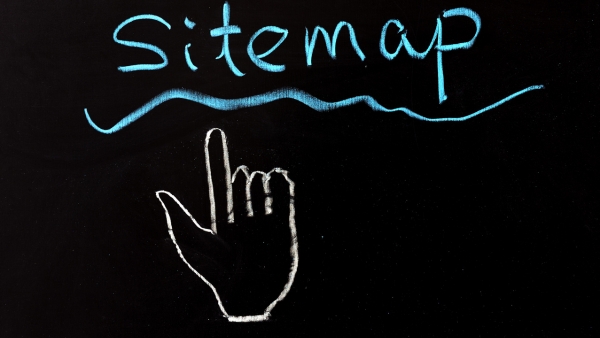
5. Audio Sitemap (XML)
Audio sitemap (XML) is a specific type of sitemap designed for websites that host audio content such as podcasts, music, or online radio shows. This type of sitemap allows search engines to easily find and index the audio content available on your site, ensuring greater visibility for your sound content.
By creating an audio sitemap (XML) you can provide important information about your audio files such as title, description, duration, URL and other relevant metadata. This helps search engines better understand the audio content you offer, allowing them to more accurately present you in search results.
This strategy is valuable for increasing the reach and accessibility of your audio content, attracting new listeners and providing an enhanced experience for users interested in sound media.
6. Page Sitemap (HTML)
Page sitemap (HTML) is an organized and structured representation of your website architecture, usually made available in the form of a web page visible to visitors. Unlike XML sitemaps, which are intended for search engines, page sitemaps in HTML format are created to facilitate navigation by users on the site.
These sitemaps are especially useful on sites with many pages or with a complex navigation structure.
They provide an overview of all available links, allowing visitors to quickly find what they are looking for. In addition, page sitemaps (HTML) can also help in optimizing the user experience, improving the usability and accessibility of the website.
While page (HTML) sitemaps are not intended for search engines, they can be a valuable tool in improving your visitors’ experience and ensuring your site is easy to navigate and explore.
How to Create an XML Sitemap for Your Website
To create an XML Sitemap for your website, follow these steps:
- Identify the pages on your site that you want to include in the Sitemap.
- Choose a tool or manually create the XML file using a text editor or sitemap generator available online.
- Structure the XML file by listing the page URLs and, if necessary, include additional information such as how often it is updated and priority.
- Add other information to the sitemap, such as images or videos, if applicable.
- Validate the Sitemap to ensure it is correctly formatted and contains no errors.
- Submit the Sitemap to Google and other search engines through Google Search Console or similar tools.
By following these steps, you’ll help search engines crawl and index your site more efficiently. But it doesn’t end here: in the next block, we detail everything for you!
1. Identify your website pages
To create an effective XML Sitemap, the first step is to identify all the pages on your site that you want to include. This involves listing all the important URLs you want search engines to find and index.
Be sure to include all main pages, category pages, product/service pages and any other relevant content.
By identifying your site’s pages for the Sitemap, you ensure that search engines will be able to find and crawl all of your site’s important content, increasing your visibility in search results. A
Furthermore, this also helps to prevent crucial pages from being ignored or forgotten by search engines.

2. Choose a tool or create manually
After identifying the pages of your site for the Sitemap, the next step is to choose the best way to create it.
There are several options available for generating the XML Sitemap. You can choose to manually create the XML file, which is feasible for small and simple websites. However, for larger and more complex sites, it is recommended to use tools and plugins available online that automate the process.
Some content management platforms (CMS) have specific plugins for creating sitemaps, making the task even easier. Also, there are free online tools that allow you to generate sitemaps quickly and efficiently, just enter your website URL and they will create the XML file for you.
Whichever option you choose, make sure the sitemap is correctly structured and updated to ensure proper indexing of your site by search engines.
3. Structure the XML file
When structuring the XML file for your website’s sitemap, it is essential to ensure a clear and concise organization of information.
Each page on your site must be represented by a URL within the sitemap, and you can use specific tags to indicate the relevance and frequency of updating each page.
The structure of the sitemap must follow the guidelines defined by search engines, such as Google, which has a specific standard for XML sitemaps. Use the <url> and <loc> tags to define the URLs of the pages, and if desired, add the <lastmod> tags to indicate the last modified date, <changefreq> to define the frequency of updating the page, and <priority > to indicate the relative importance of the page in relation to others.
Once the structure is complete, validate the sitemap to ensure it is error-free and ready to be submitted to search engines.
4. Add other information (optional)
Some additional tags that might be helpful include:
<image>: If your site contains images, you can include the <image> tag within the <url> tag to indicate the URL of the image associated with the page.
<video>: If your site features videos, the <video> tag allows you to specify details about the page’s video content.
<lastmod>: Although mentioned earlier, the <lastmod> tag is optional and can be used to indicate the last modified date of each page.
Keep in mind that including additional information in the sitemap is optional and may vary depending on the type of content on your site. Keep the sitemap organized, updated and optimized for easy indexing by search engines.
5. Valide o Sitemap
After creating the XML sitemap, it is essential to validate the file to ensure that it is correct and error free. Validation helps identify issues that may affect your site’s indexing by search engines.
There are several tools available online that allow you to validate your sitemap quickly and easily. Google Search Console is an excellent option as it allows you to submit and validate the sitemap directly to Google.
Make sure the sitemap is accessible to search engines via a link in the robots.txt file or manually adding it in the Google Search Console settings.
Once validated and correctly configured, the sitemap will help search engines understand your site’s structure and index your pages efficiently, improving visibility in search results.
6. Submit the Sitemap to Google and other search engines
After creating and validating the XML sitemap, the next crucial step is to submit the file to major search engines like Google, Bing and others.
To submit the sitemap to Google, you can use Google Search Console. Just access the tool, select your site and find the Sitemaps option in the menu. there youeh you can add your sitemap URL and submit for indexing.
For other search engines, check their specific guidelines for submitting the sitemap. They usually have tools similar to Google Search Console for this purpose.
By submitting the sitemap, you are informing search engines about the structure of your site and the pages you want to be indexed. This will increase your site’s visibility in search results and help attract more organic traffic.
Conclusion
With the creation and optimization of the sitemap, you are taking an important step towards improving the indexing and visibility of your site in search engines. The sitemap is a powerful tool that guides search engines to the most important and relevant pages on your site, facilitating the indexing process.
By implementing a sitemap, you provide a better experience for users by allowing them to easily find the content they are looking for. In addition, you maximize your website’s potential to attract more organic traffic and gain new audiences.
So, don’t waste time and start creating your website sitemap today. Share this article with other professionals and friends so that they too can enjoy the benefits of the sitemap and improve the performance of their sites in search results!